Two of the best things to do in Soulslikes - and Lords of the Fallen is no different - is to buddy up with a friend to tackle difficult bosses, or even invade someone else’s world to make their lives even more miserable. Read below to find out how to start co-op in Lords of the Fallen, or when you can invade another player.
How does Multiplayer Work in Lords of the Fallen?¶
First things first, you’ll need to be logged on to the servers. This should be done automatically when you start the game, but if for some reason you get disconnected, you can interact with any Vestige, and select “Log In”. Now that you’re connected, you’ll find out that you’re on a cross-network server which means that you can play with people on other systems such as PC, PS5, and Xbox.
Once again, interact with the Vestige, and the “Log In” option will have changed to “Multiplayer”. Select it, and you’ll have four options. These are pretty self-explanatory, but we’ll explain them anyway, so you can be confident you’re choosing the right thing. The four options are:
(1 of 2) Interact with any Vestige, then select Multiplayer.
Interact with any Vestige, then select Multiplayer. (left), This will bring up this menu. Read below for an explanation of what each one does. (right)
Beckon Lampbearer - Matchmake with a Random Player¶
Selecting this option allows you to join a random player who has activated the Accompany Lampbearer option in the multiplayer screen. When playing in PvE, the game will use all the game states that the host has unlocked. This includes when to switch between the Axiom and Umbral Realms. As a guest, you will be able to acquire 1/3 of the rewards from enemies and bosses (Vigor), social currencies, and AI drops. Furthermore, you will be able to level up at a Vestige and purchase goods from the stores. When a host dies, the guest will follow them into the Umbral Realm, meanwhile, if the guest dies, they will follow the host in spectator mode until they’re revived by the host, or rested at a Vestige.
Beckon Friend - Join or Invite a Friend¶
Selecting this option allows you to invite or join a friend on your friends list. This can be further restricted in the multiplayer settings in the setting where you can add a password to join your games which means only people who know the password can join.
If you want a specific set of friends to join you, set a password that only your group will know.
Accompany Lampbearer - Matchmake to Join a Random Player¶
Selecting this option allows you to join players who have activated Beckon Lampbearer, and join them in progress. Choosing this option places you as a guest in someone else’s world, and you’ll follow their game states. If you select Beckon, it’ll make you the host. Helping players in PvE will reward you with the social currency (both host and guest will get this) called Pilfered Coins which can be donated or spent at the Shrine of Orius for various rewards in Skyrest.
Join people online to take down some of the game’s most difficult challenges.
Slaughter Lampbearer - Invasion (PvP)¶
Selecting this option allows you to invade the world of a random player. Both the host and guest gain Vigor (souls) upon defeating the opposition as well as a currency called “Severed Hands” which can be spent in the Shrine of Adyr which can be found later. Dying as a guest will not lose any Vigor while dying as the host will drop their Vigor on the ground where they died.
Slaughter Lampbearer allows you to enter the world of a random player, and battle with them. The winner takes the spoils, or so they say.
Alternatively, you can use an item called “Charred Fingers” which allows you to voluntarily choose to be invaded. These can be purchased from the Shrine of Adyr for 50 Severed Hands. However, if you don’t want to be invaded, you can purchase Mirrors of Protection to block invasions for a period of time which can be bought from various NPCs in Skyrest, or the Shrine of Orius.
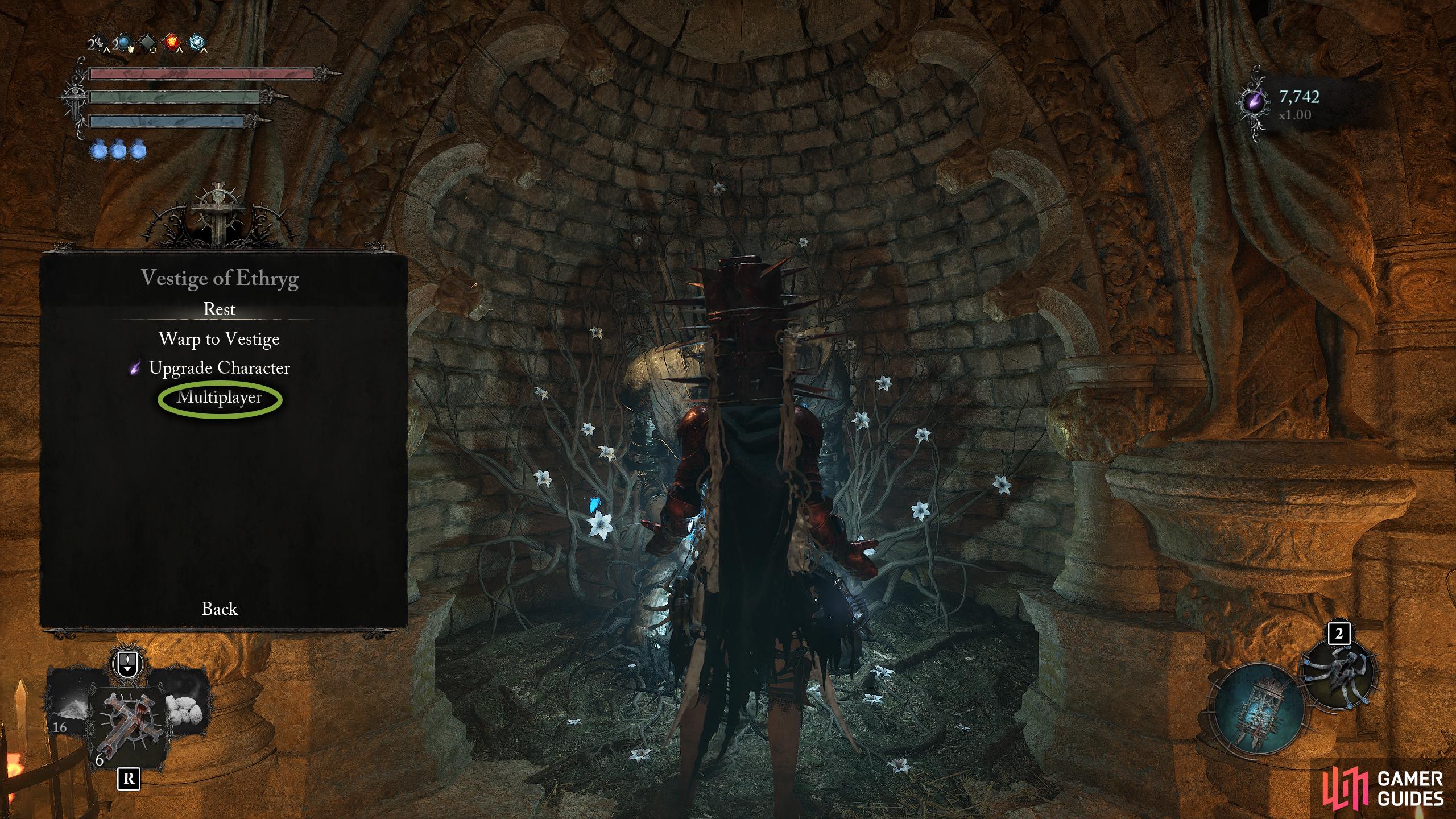
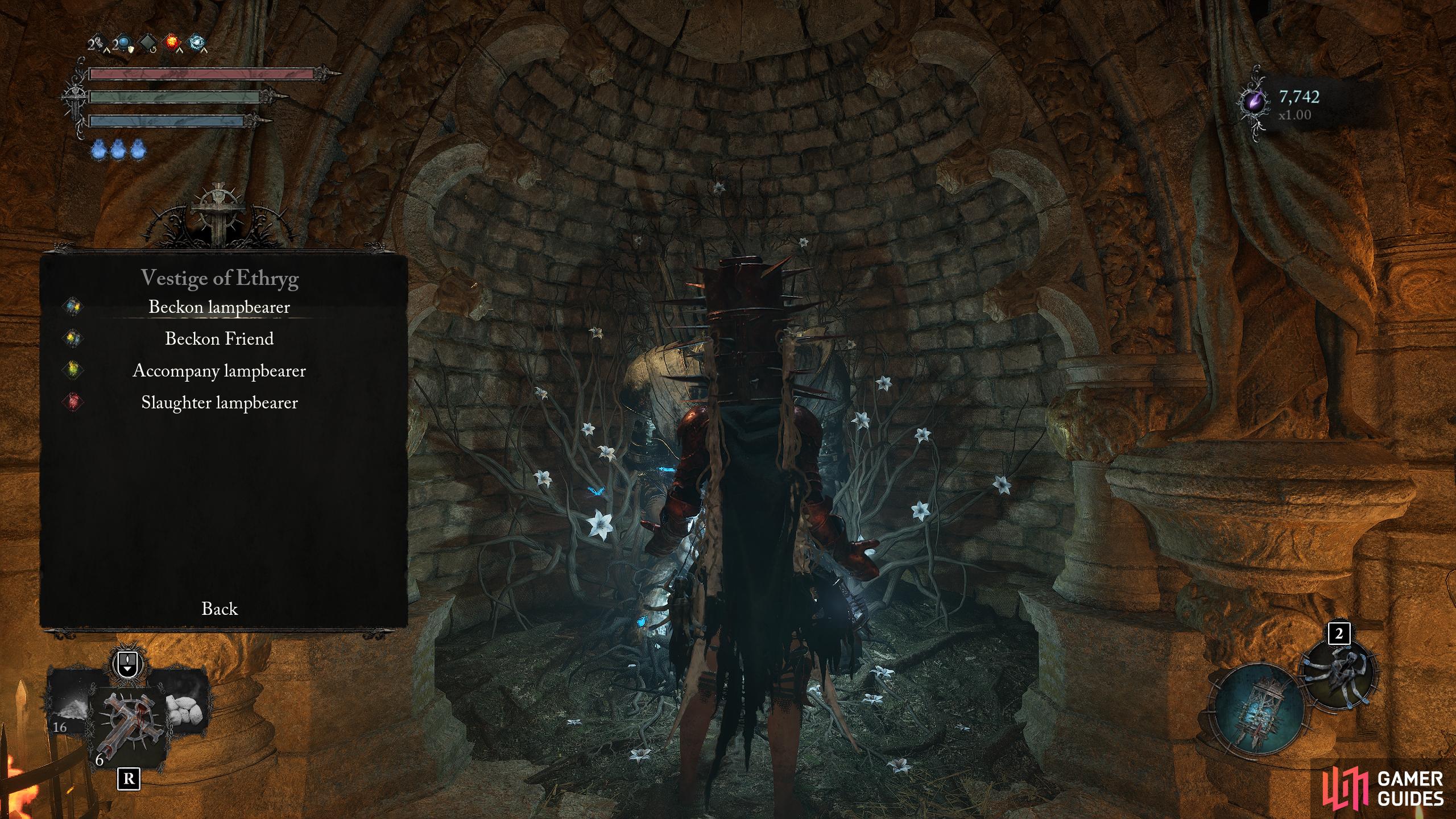
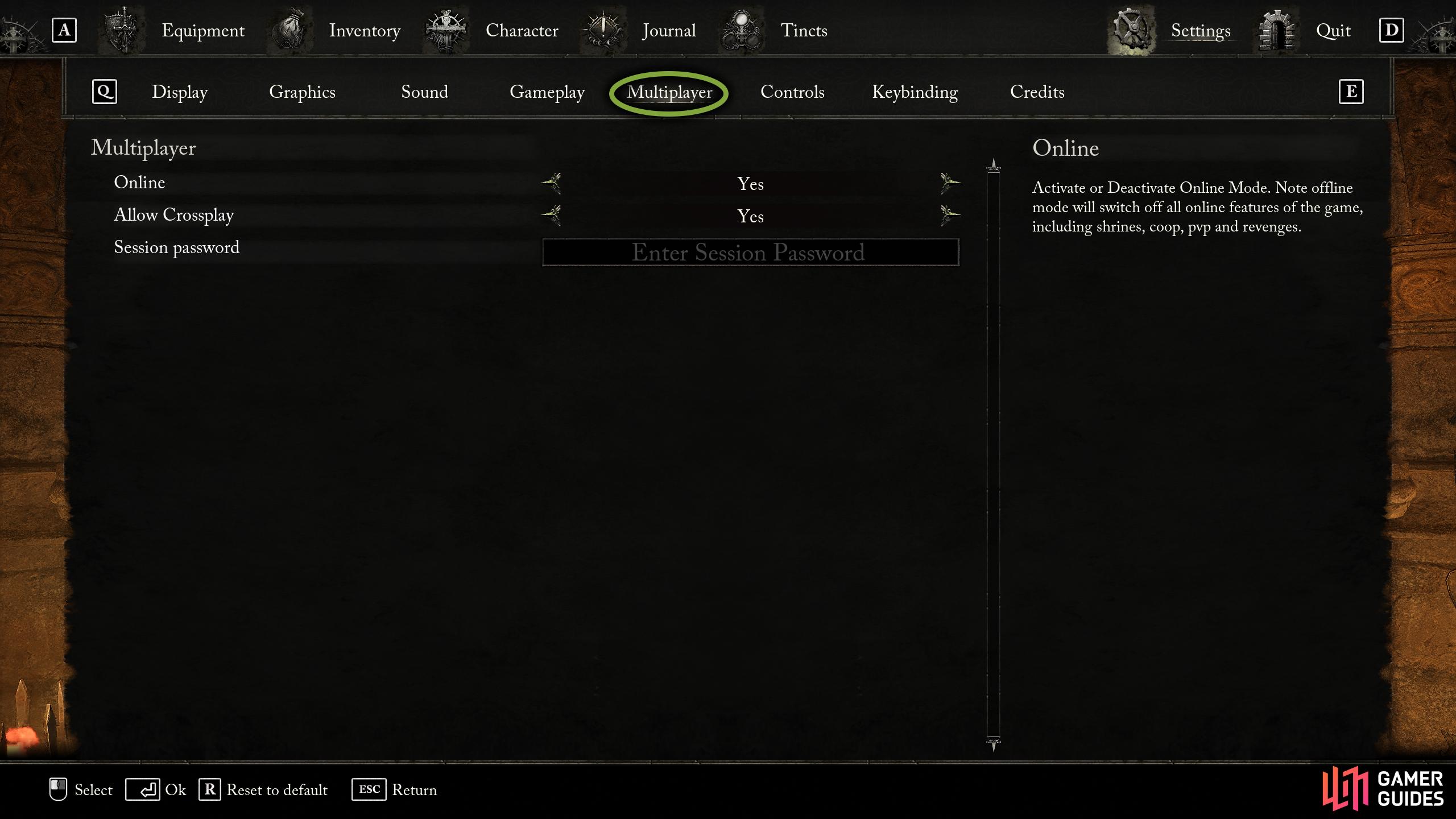


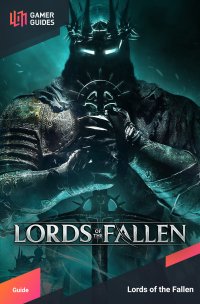
 Sign up
Sign up

No Comments