This page offers a guide on how to quickly and easily pass time in Starfield. Passing time and waiting has been a staple in all Bethesda Studio Games and sometimes players want or need to change the time for various different reasons.
How to Wait in Starfield¶
Unlike in previous games, waiting is a tiny bit more involved than just pressing a button. Instead, you’ll first need to find a surface that you can sit on. Luckily, this can include seats in your ship, benches, chairs in settlement buildings etc., so you shouldn’t have too much of an issue finding somewhere to sit.
When you’ve found an appropriate sitting location, all you’ll need to do is either press 
(1 of 2) Find any suitable chair or bench and you can wait in it
Find any suitable chair or bench and you can wait in it (left), and you can then wait for a customizable amount of time. (right)
How to Sleep in Starfield¶
Sleeping is really easy and accessible in Starfield. All you need to do is head over to your spaceship and make your way to one of the beds. In the Frontier spaceship (the first ship you’ll own) they’re in the middle of the ship, between the entryway and the cockpit. Interact with it and you can sleep for any number of hours. As with the Waiting mechanic, you’ll be able to see what time your character will wake up so you can plan how long you sleep for. Easy!
Sleeping and waiting are essential mechanics but careful with over doing it if you’ve got the ![]() Dream Home or
Dream Home or ![]() Kid Stuff traits that involve making weekly credit payments!
Kid Stuff traits that involve making weekly credit payments!
(1 of 2) You can find a bed in your spaceship
You can find a bed in your spaceship (left), and can use it to pass time similarly to waiting. (right)
Looking for more Starfield tips and tricks? Take a look at some of these pages:



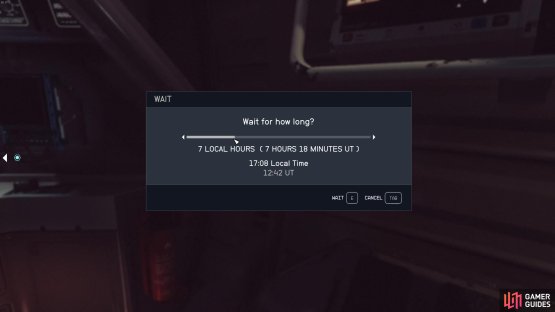



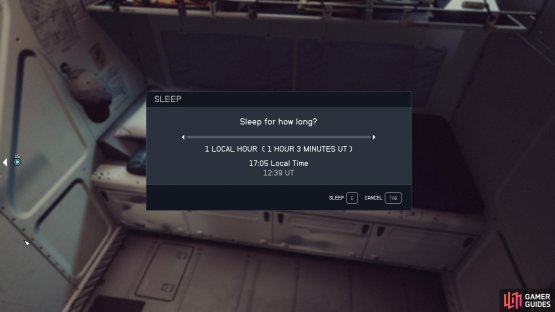
No Comments