This page offers a guide on how to unlock and set up a fully automated Simple Fabricator at your Outpost in Starfield. The Simple Fabricator is an automated machine that allows you to set up a production line of manufactured components that you would usually build at an ![]() Industrial Workbench.
Industrial Workbench.
A quick and easy guide for how to build and fully automate manufacturing machines in your outpost!
How to Unlock the Simple Fabricator¶
Before you can build a Simple Fabricator at your Outpost, you’ll need to research Manufacturing 1 at the ![]() Research Lab. You do not need any skills in
Research Lab. You do not need any skills in ![]() Outpost Engineering to complete this research, but for Manufacturing 2 you will need one point in that skill.
Outpost Engineering to complete this research, but for Manufacturing 2 you will need one point in that skill.
You’ll first need to research Manufacturing at the Research Lab.
To research Manufacturing, you’ll need a fair few Manufactured Components as well as some other materials:
- x2
 Zero Wire
Zero Wire - x3
 Adaptive Frame
Adaptive Frame - x3
 Iron
Iron - x3
 Sealant
Sealant
Sealant can be harvested from different creatures, but it’s most easily obtained via vendors like the Jemison Mercantile in ![]() New Atlantis, or from
New Atlantis, or from ![]() Trade Authority Vendors like the one in
Trade Authority Vendors like the one in ![]() Cydonia, Mars. Zero Wire can likewise be purchased, or you can craft it on an Industrial Workbench using x1
Cydonia, Mars. Zero Wire can likewise be purchased, or you can craft it on an Industrial Workbench using x1 ![]() Copper and x1
Copper and x1 ![]() Silver. You may also purchase Adaptive Frames from Vendors, or you can craft them at the Industrial Workbench using x1 Iron and x1
Silver. You may also purchase Adaptive Frames from Vendors, or you can craft them at the Industrial Workbench using x1 Iron and x1 ![]() Aluminum.
Aluminum.
How to Build a Simple Fabricator¶
To build the Simple Fabricator, you’re going to need the following materials:
- x4
 Tungsten
Tungsten - x2 Sealant
- x3 Zero Wire
- x8 Aluminum
Once you have the required materials you can set up your Simple Fabricator, but make sure it’s somewhere with enough space around it to set up some storage containers and a power generator.
The Simple Fabricator can be built once you’ve researched Manufacturing at the Research Lab.
How to Use a Simple Fabricator¶
Now that you have the Simple Fabricator set up, you’re gonna need to set up the following: a power supply, material supplies and a container for your manufactured goods.
How to Power a Simple Fabricator¶
You’ll need a dedicated power supply for it if you’re still using lower tiered power generators, so make a new turbine or solar array to power the fabricator. Make sure to wire up the generator to the fabricator too. If you suspect that you won’t need the fabricator on all the time, then you could put a switch in between the power generator and the fabricator. All you need to do is wire the power to the switch and then the switch to the fabricator, and whenever you like you can turn on or turn off your fabricator!
Place a switch between the wiring of the generator and the fabricator so you can turn it on and off.
How to Get Materials for the Simple Fabricator¶
Next, you’ll need some actual materials being fed into the machine so it can make your desired manufactured components. The fabricator can produce whatever you can make on the Industrial Workbench, so all you’ll need to do is head into the fabricator’s menu and select the chosen manufactured component you want to make.
Producing Adaptive Frames and Zero Wire can be a great task for your first Simple Fabricators. For the Adaptive Frames, you’ll need Aluminum and Iron being pumped into your fabricators, and for producing Zero Wires, you’ll need Copper and Silver. It can be very useful to have extractors mining the required resources at the same outpost as your fabricator so you can have an infinite supply of materials. If you haven’t already set up some extractors, head over to our guide for more information!
Whatever your solution, you’ll need to set up some storage containers containing the required materials for your chosen manufactured component. Then, interact with the containers and choose the output link function to then link it to your fabricator.
(1 of 2) You’ll need to build storage for the manufactured components as well as the raw materials
You’ll need to build storage for the manufactured components as well as the raw materials (left), then link them up so that the materials are going into the fabricator and then the manufactured materials go into the warehouse. (right)
You’ll then want to make a warehouse storage container which is designed to hold manufactured components. It costs x3 Adaptive Frames, x6 Aluminum and x5 ![]() Titanium to build. Once you have one, interact with your Simple Fabricator and link it to the warehouse and you should be good to go! You should now be able to see and hear (it’s quite noisy!) your fabricator producing whatever manufactured component you opted for!
Titanium to build. Once you have one, interact with your Simple Fabricator and link it to the warehouse and you should be good to go! You should now be able to see and hear (it’s quite noisy!) your fabricator producing whatever manufactured component you opted for!

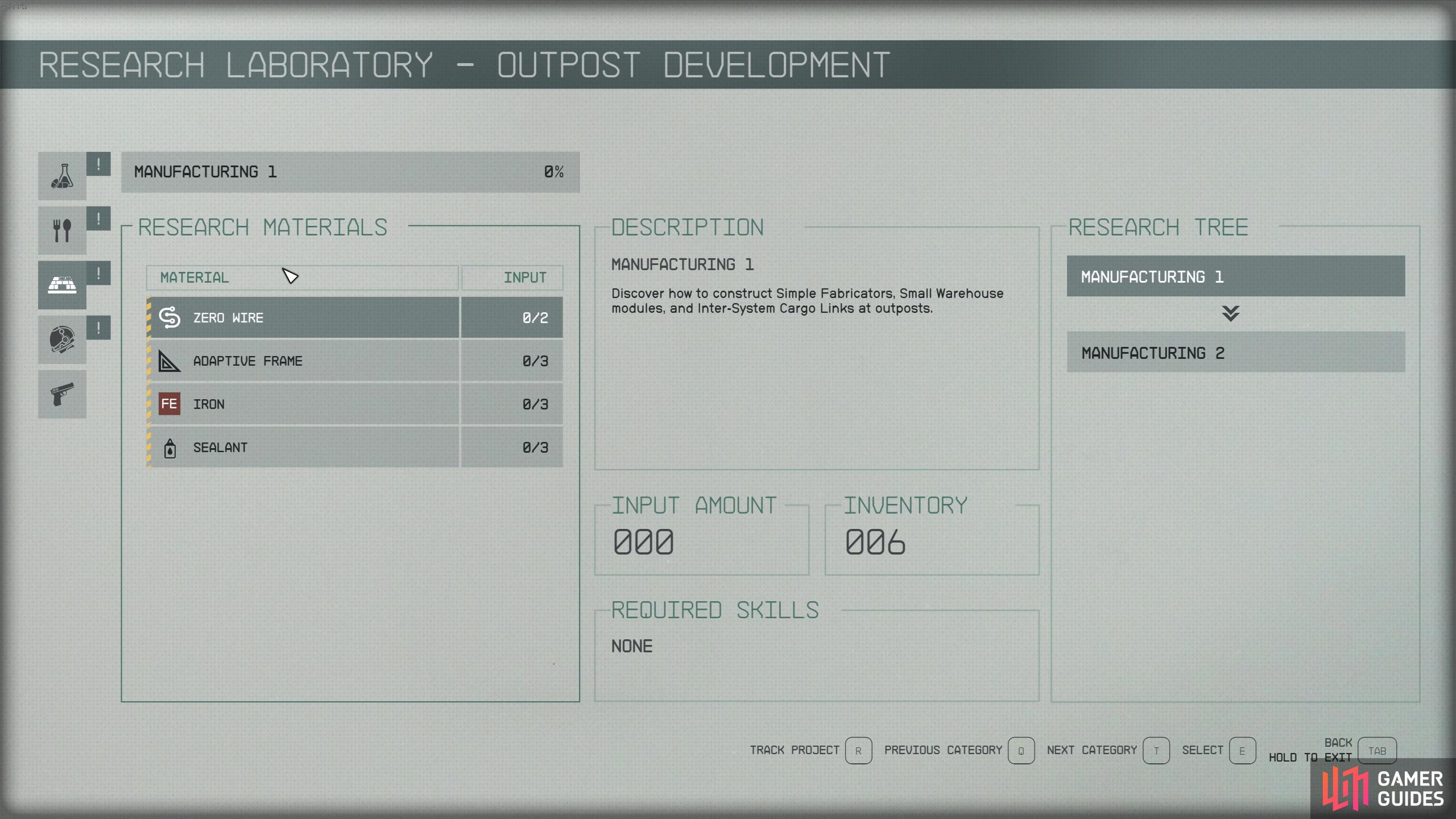





 Sign up
Sign up

No Comments