Once you’ve created your character and have begun your Starfield Adventure, you’ll notice that you can unlock a variety of skills which will improve your combat and exploration experience. However, a lot of these skills won’t become useful until you start increasing their level and to do that you’ll need to complete certain challenges. This page will provide you with the necessary tips to level up your ![]() Astrodynamics Skill.
Astrodynamics Skill.
You’ll be able to travel further if you level up the Astrodynamics Skill.
What Does The Astrodynamics Skill Do in Starfield?¶
There are tons of planets to explore in Starfield and to travel to different planets will require you to make use of the grav drive. However, until you start leveling up this skill, the distance you can travel is limited so you’ll need to go from system to system which will be a lot more time consuming and that isn’t great for those who don’t have much time to play. If you level up this skill, then the range in which your ship can travel will be increased.
| Level | Stat |
|---|---|
| 1 | Increase grav jump range of jump drives by 15%. |
| 2 | Reduced fuel cost of jump drives by 15%. |
| 3 | Increased grav jump range and reduced fuel cost of jump drives by 30%. |
| 4 | Reduced fuel cost of jump drives by 50%. |
How to Level The Astrodynamics Skill in Starfield?¶
Before you can start leveling up the Astrodynamics skill you’ll need to unlock it and that can be done by heading on over to the Science category and using up one of your skill points. Alternatively, you can choose a background at the start of the game that comes with it already unlocked, such as Explorer and Professor. In order to level up this skill and reach rank 4 you’ll need to make 30 grav jumps.
If you’re trying to level up this skill as quickly as possible, then you’ll want to make sure you’re constantly traveling back and forth from other systems and thankfully there isn’t any fuel system in place so there’s nothing stopping you from doing it over and over until you’ve leveled up the skill to your desired rank. For those that haven’t tried grav jumping, don’t worry as it’s pretty easy to do, simply take a look at the control panel in the bottom left and allocate some points to the grav bar, then select the system you’ll like to travel to and the game will do the rest.
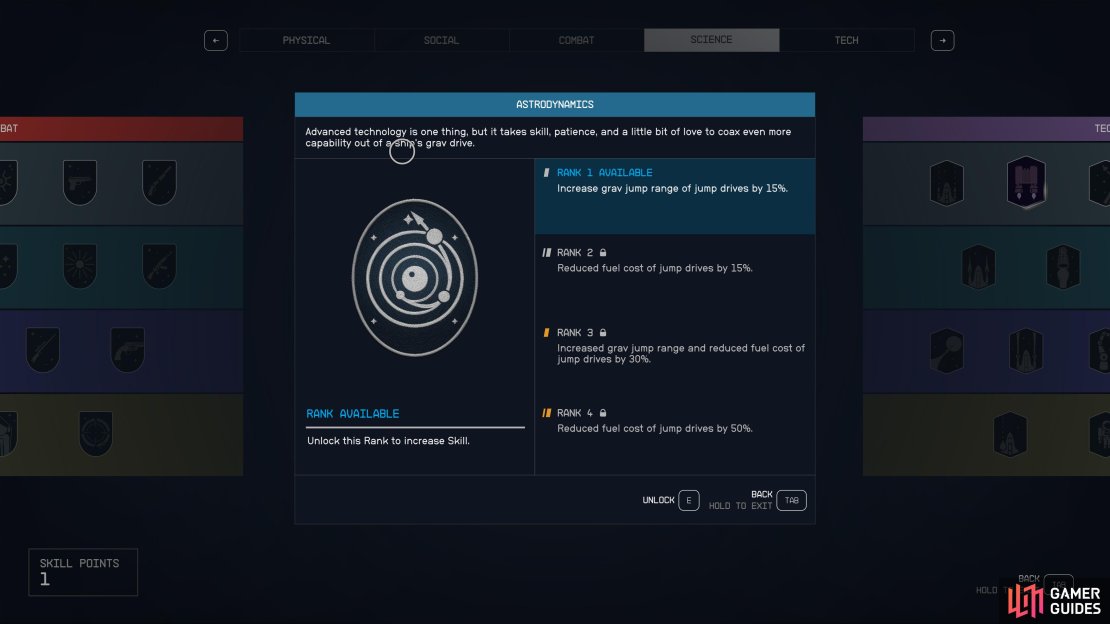
No Comments