This page details how to upgrade the Exosuit in No Man’s Sky. Includes how to increase inventory slots for General, Technology, and Cargo, how to add and improve technologies, and how to change the Exosuit appearance.
How General, Technology, and Cargo Inventory Slots Work¶
The Exosuit, Starship and Multi-Tool are the three most important things required for exploration in No Man’s Sky. Of these three main technologies, the Exosuit is the only one which you won’t have to replace in search of a better one. Instead, you’ll be constantly working to increase its inventory slots, improve existing technology components, and add new technology components. The Exosuit and the Starship both have three main storage compartments for inventory slots: General, Technology, and Cargo. This can be confusing for new players, as it implies that new technologies can only be installed in the Technology inventory slots. However, you can actually place new technologies (and existing default ones) in both the General and the Technology inventory slots, but not in the Cargo inventory slots. All technology components for the Multi-Tool are installed in the General inventory slots, since it has no specific storage capacity for any other item types.
How to Upgrade the Exosuit in No Man’s Sky¶
Where to Find Exosuit Upgrades¶
The default Exosuit has three main essential technology components that you will need to survive in the early stages of the game: the Life Support, Hazard Protection, and Jetpack. The first two sustain your oxygen supply, power movement, and protect you from extreme temperatures and toxic environments. The Jetpack allows you to navigate terrain more freely, allowing you to reach heights that would otherwise be inaccessible, and escape the depths of caves or ravines.
These three relatively basic technology components are just the beginning of what the Exosuit has to offer. You’ll find various upgrades to each, but also new technology components which improve movement speed (both sprinting and while flying with the Jetpack), defensive capabilities including base shield protection from incoming damage, and hazard protections against extreme temperatures, radiation, and toxic environments. The Exosuit can also be improved with aeration membranes, which allow you to breathe in liquid environments (such as under water) for extended periods of time.
Other useful upgrades for the Exosuit include simple, superior, and advanced translators, which provide you with enough knowledge of words to understand the essential meaning of most conversartions with Korvax, Gek, and Vy’keen alien species. There are also more minor upgrades such as the Personal Refiner, which allows you to refine small amounts of materials without using any external refining machinery. There’s also the Haz-Mat Gauntlet, which allows you to harvest material from dangerous flora which cannot be harvested without the gauntlet.
All of these upgrades and more can be acquired from Exosuit Research merchants at any space station. Alternatively, you can find the blueprints for others from Iteration: Selene, who can be found on board the Space Anomaly. You’ll need a bunch of materials to craft the upgrades from the blueprints, whereas purchasing them from Exosuit Research merchants at space stations allows you to install them immediately, without having to craft them first. Either way, the only way to purchase these upgrades is by using Nanites. Most of the blueprints cost 250 Nanites, while some of those from space station merchants can be anywhere from 70 - 600 Nanites each, depending on the tier. Aside from these sources, you can also occasionally acquire forbidden or suspicious upgrade modules from fights with sentinels, or from black market hubs in some systems, which further enhance specific features of the Exosuit.
(1 of 4) You can purchase Exosuit Inventory slots next to Iteration: Selene on the Anomaly.
Exosuit Technology and Upgrades from Iteration: Selene (Anomaly)¶
The below table provides an overview for all technology components and their associated upgrades which can be purchased from Iteration: Selene, who can be found on board the Space Anomaly.
| Icon | Blueprint / Upgrade | Type | Use / Effect |
|---|---|---|---|
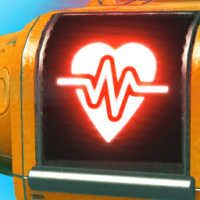 |
Life Support | Suit Survival Power Pack | Provides oxygen to the Exosuit and generates power for the Jetpack, Speed Augmentation, and Torch |
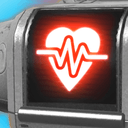 |
Oxygen Recycler | Life Support Upgrade | Increases life support tanks by +10% |
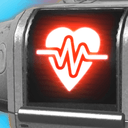 |
Oxygen Rerouter | Emergency Life Support System | Enables Oxygen Rerouting for the Aeration Membrane, allowing you to breathe underwater in emergencies |
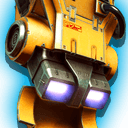 |
Jetpack | Aerial Propulsion Booster | Provides ability to fly for brief periods of time, powered by the Life Support system |
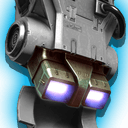 |
Neural Stimulator | Exosuit Movement Upgrade | Increases capacity of Jetpack tanks and Adrenal Pump Reserves, allowing you to fly and sprint longer |
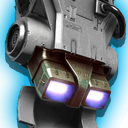 |
Rocket Boots | Exosuit Upgrade | Enables advanced jump capabilities, allowing you to propel forward using the Jetpack |
 |
Efficient Water Jets | Jetpack Upgrade Unit | Enables efficient waterjets, improving fuel efficiency of the Jetpack when underwater |
 |
Airburst Engine | Jetpack Augmentation | Enables Jetpack recharging while airborne when falling from great heights |
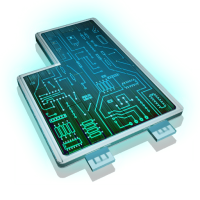 |
Simple Translator | Automatic Language Parser | Provides simple translations when speaking with alien species |
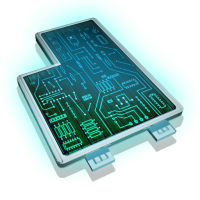 |
Superior Translator | Automatic Language Parser | Provides superior translations when speaking with alien species |
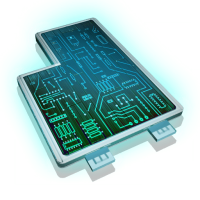 |
Advanced Translator | Automatic Language Parser | Provides advanced translations when speaking with alien species |
 |
Hazard Protection | Exosuit Environmental Shielding | Provides protection against hazardous environments such as extreme heat / cold, radiation and toxic air |
 |
Shield Lattice | Hazard Protection Upgrade | Improves base hazard protection by +20% |
 |
Aeration Membrane | Aquatic Respiration Aid | Improves breathing efficiency when underwater by +34% |
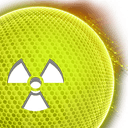 |
Radiation Deflector | Hazard Protection Unit | Improves radiation resistance by +21% |
 |
Toxic Suppressor | Hazard Protection Unit | Improves toxic resistance by +21% |
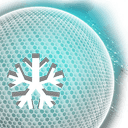 |
Thermic Layer | Hazard Protection Unit | Improves cold resistance by +21% |
 |
Coolant Network | Hazard Protection Unit | Improves heat resistance by +21% |
 |
Haz-Mat Gauntlet | Exosuit Augmentation | Allows you to handle hazardous substances and harvest otherwise dangerous flora |
 |
Personal Refiner | Self-Mounted Refiner Unit | Installs a small portable refiner to the Exosuit, allowing you to refine small amount of materials on the go |
Exosuit Upgrade Modules from Space Station Technology Merchants¶
The below table provides an overview of all upgrade modules available for purchase from technology merchants at space stations, and the kinds of improvements that they offer. Note that modules which offer the same type of upgrade (whether based on their tier or as Suspicious modules) have been grouped together.
| Icon | Upgrade Module | Type | Use / Effect |
|---|---|---|---|
 |
Life Support Module (B tier) | Life Support Upgrade | Increases life support power |
  |
Life Support Module (A, S tier) | Life Support Upgrade | Increases life support power and potentially decreases power use during daylight |
 |
Suspicious Life Support Module | Banned Life Support Upgrade | Potentially increases Exosuit life support efficiency |
 |
Shield Module (C tier) | Defensive Systems Upgrade | Increases Exosuit shield strength |
    |
Shield Module (B, A, S tier and Suspicious) | Defensive Systems Upgrade | Increases Exosuit shield strength and core health |
     |
Movement Module (C, B, A, S tier and Suspicious) | Movement System Upgrade | Potential improvements to jetpack tank capacity, jetpack fuel efficiency, and Exosuit speed boost duration |
      |
Thermal Protection Module (B, A, S tier) | Hazard Protection Upgrade | Improves protection in sub-zero and high-temperature environments |
   |
Toxic Protection Module (B, A, S tier) | Hazard Protection Upgrade | Improves survival times in toxic environments |
   |
Radiation Protection Module (B, A, S tier) | Hazard Protection Upgrade | Improves survival times in radioactive environments |
   |
Underwater Protection Module (B, A, S tier) | Underwater Oxygen Upgrade | Improves survival times underwater |
 |
Suspicious Hazard Protection Module | Banned Hazard Protection Upgrade | Potential improvements to Exosuit hazard protection strength |
 |
Sentinel Exosuit Fragment | Forbidden Exosuit Module | A more general upgrade for the Exosuit, random effects unknown until installed |
Exosuit Inventory Slots¶
The default amount of inventory slots for Exosuits begins at 24 for General, 4 for Technology, and 2 for Cargo. This can be increased to 48 for General, 14 for Technology, and 48 for Cargo. The easiest way to increase inventory slots is by purchasing them from Exosuit Research merchants at space stations, and from Iteration: Selene on the Anomaly. However, you can also get them for free by repairing drop pods on planets. You’ll find these as points of interest with the Analysis Visor as you explore, but you can also use Drop Pod Coordinate Data with a Signal Booster to locate one directly. Alternatively, once you have an Exocraft with the Advanced Signal Booster installed, you can use this to locate drop pods without coordinate data. As stated above, the Cargo inventory slots are reserved exclusively for materials, while technology modules can be installed in both the Technology and General inventory slots.
The below tables provide an overview of the cost to upgrade General, Technology, and Cargo inventory slots for the Exosuit. The price will be the same regardless of whether you purchase them from space stations or the Anomaly. If you purchase some of the earliest upgrades, this shouldn’t be too much of a hit to your finances. However, you may want to consider obtaining the later inventory slot upgrades exclusively from drop pods, since this will save you a lot of units.
(1 of 3) The General inventory slots can be used for anything, even technology components.
Upgrade Costs for General Exosuit Inventory Slots¶
The cost (in Units) for General inventory slot upgrades begins at 5,000 for the fist upgrade, 10,000 for the second, and then an additional 10,000 for each subsequent upgrade.
| Inventory Slot Number | Cost (Units) |
|---|---|
| 25 |  5,000 5,000 |
| 26 |  10,000 10,000 |
| 27 |  20,000 20,000 |
| 28 |  30,000 30,000 |
| 29 |  40,000 40,000 |
| 30 |  50,000 50,000 |
| 31 |  60,000 60,000 |
| 32 |  70,000 70,000 |
| 33 |  80,000 80,000 |
| 34 |  90,000 90,000 |
| 35 |  100,000 100,000 |
| 36 |  110,000 110,000 |
| 37 |  120,000 120,000 |
| 38 |  130,000 130,000 |
| 39 |  140,000 140,000 |
| 40 |  150,000 150,000 |
| 41 |  160,000 160,000 |
| 42 |  170,000 170,000 |
| 43 |  180,000 180,000 |
| 44 |  190,000 190,000 |
| 45 |  200,000 200,000 |
| 46 |  210,000 210,000 |
| 47 |  220,000 220,000 |
| 48 |  230,000 230,000 |
Upgrade Costs for Technology Exosuit Inventory Slots¶
The cost (in units) for Technology inventory slot upgrades is fairly cheap for the first 5 upgrades, but then sharply increases from 60,000 - 100,000, then 200,000 units. The last three upgrades are all 350,000 units.
| Inventory Slot Number | Cost (Units) |
|---|---|
| 5 |  1,000 1,000 |
| 6 |  5,000 5,000 |
| 7 |  10,000 10,000 |
| 8 |  30,000 30,000 |
| 9 |  60,000 60,000 |
| 10 |  100,000 100,000 |
| 11 |  200,000 200,000 |
| 12 |  350,000 350,000 |
| 13 |  350,000 350,000 |
| 14 |  350,000 350,000 |
Upgrade Costs for Cargo Exosuit Inventory Slots¶
The cost (in units) for Cargo inventory slot upgrades is by far the most expensive, starting at 50,000 units and increasing by a further 50,000 per slot until slot number 16. At this point the cost increases by a further 100,000 for slot 17, before reverting back to 50,000 per slot increases until slot number 21. All inventory slots from 21 - 48 cost 1,000,000 units each.
| Inventory Slot Number | Cost (Units) |
|---|---|
| 3 |  50,000 50,000 |
| 4 |  100,000 100,000 |
| 5 |  150,000 150,000 |
| 6 |  200,000 200,000 |
| 7 |  250,000 250,000 |
| 8 |  300,000 300,000 |
| 9 |  350,000 350,000 |
| 10 |  400,000 400,000 |
| 11 |  450,000 450,000 |
| 12 |  500,000 500,000 |
| 13 |  550,000 550,000 |
| 14 |  600,000 600,000 |
| 15 |  650,000 650,000 |
| 16 |  700,000 700,000 |
| 17 |  800,000 800,000 |
| 18 |  850,000 850,000 |
| 19 |  900,000 900,000 |
| 20 |  950,000 950,000 |
| 21 |  1,000,000 1,000,000 |
| 22 |  1,000,000 1,000,000 |
| 23 |  1,000,000 1,000,000 |
| 24 |  1,000,000 1,000,000 |
| 25 |  1,000,000 1,000,000 |
| 26 |  1,000,000 1,000,000 |
| 27 |  1,000,000 1,000,000 |
| 28 |  1,000,000 1,000,000 |
| 29 |  1,000,000 1,000,000 |
| 30 |  1,000,000 1,000,000 |
| 31 |  1,000,000 1,000,000 |
| 32 |  1,000,000 1,000,000 |
| 33 |  1,000,000 1,000,000 |
| 34 |  1,000,000 1,000,000 |
| 35 |  1,000,000 1,000,000 |
| 36 |  1,000,000 1,000,000 |
| 37 |  1,000,000 1,000,000 |
| 38 |  1,000,000 1,000,000 |
| 39 |  1,000,000 1,000,000 |
| 40 |  1,000,000 1,000,000 |
| 41 |  1,000,000 1,000,000 |
| 42 |  1,000,000 1,000,000 |
| 43 |  1,000,000 1,000,000 |
| 44 |  1,000,000 1,000,000 |
| 45 |  1,000,000 1,000,000 |
| 46 |  1,000,000 1,000,000 |
| 47 |  1,000,000 1,000,000 |
| 48 |  1,000,000 1,000,000 |
How to Change the Exosuit Apperance¶
Although changing the appearance of the Exosuit won’t influence its stats or technology capabilities, there are a fair amount of options available for you to customize it. You can alter the visuals of your Exosuit at an Appearance Modifier, which can be found on all space stations, and there’s also one on board the Anomaly. Here you’ll have the option to change your race (between Anomaly, Gek, Vy’keen, Korvax, or Traveller), and you can also change the subcategories of body type, head, torso, armor, gloves, legs, boots, backpack, and banner. If you want to find more exotic appearance modifiers, you can complete Nexus missions from the Anomaly to earn Quicksilver, which can then be used to purchase items from the Quicksilver Synthesis Companion, who can be found just to the right of the Nexus.
(1 of 4) You’ll find Appearance Modifiers at any space station.














No Comments