This page details how to upgrade the Multi-Tool in No Man’s Sky. Includes how to upgrade the class tier from C, B, A, and S, the differences between weapon types including stat bonuses, how to upgrade inventory slots, and where to find technology blueprints and upgrades.
No Man’s Sky Multi-Tool Class Tiers - C, B, A, S¶
The class tier of a Multi-Tool generally determines initial stat strengths with regard to damage potential, scanner range, and mining performance. However, by far the greatest benefit of a higher class tier (from C to S) is the increased inventory slots. The higher the tier, the more inventory slots a Multi-Tool will have prior to any upgrades. The best way to search for new Multi-Tools is by visiting space stations in different systems, each of which will have a new Multi-Tool ready to be inspected at the Multi-Tool research technology merchant. You won’t be able to purchase the Multi-Tools directly from the merchants, but you can interact with them from the container which opens just to the left of the merchant as you approach. As with Starships, you’ll find that higher tier Multi-Tools are more likely to be found in wealthier systems, so be sure to check the wealth of a system using the Economy Scanner upgrade for a Starship before you make the journey via Hyperdrive.
Ultimately, any Multi-Tool can be upgraded to a similar level of performance to most of those in S tier. As a result, the main difference you might want to concern yourself with is the design of the Multi-Tool. If you find a lower tier Multi-Tool that you like the aesthetics of and really want to keep, you don’t have to abandon it in favor of a higher tier Multi-Tool when you find one. Instead, you can use the Multi-Tool Upgrade Station, which can be found just to the right of the Multi-Tool research technology merchant on space stations, to upgrade the class tier with Nanites. However, this can be an expensive process, so it’s your decision as to whether or not the aesthetics are worth it. You should also consider that if you’ve already added a number of upgrade modules to the Multi-Tool, you’ll have to spend more Nanites to apply them to a new one, so you’ll be spending Nanites either way. Be sure to check our Best Ways to Make Nanites Quickly guide if you’re struggling.
(1 of 2) All space stations have a Weapon Terminal, where you can find new weapons to purchase in each system.
All space stations have a Weapon Terminal, where you can find new weapons to purchase in each system. (left), You’ll see the weapon type just below the price when you compare Multi-Tools at Weapon Terminals. (right)
Multi-Tool Types - Alien, Experimental, Pistol, Rifle, Royal¶
There are currently five different types of Multi-Tool that you can find. Unfortunately the type isn’t stated by default when you inspect it from your inventory, but you can view which type of Multi-Tool you have when you compare it with another during a trade. Although the type of Multi-Tool that you have doesn’t make a massive difference to most aspects of the game, you may want to find one which fits your playstyle best to maximize its potential. The below table provides a brief overview of the starting strengths and weaknesses for each type, between damage potential, mining speed, and scanner range / detection capabilities.
| Multi-Tool Type | Damage Potential | Scanner Range | Mining Speed |
|---|---|---|---|
| Alien | Good | Average | Average |
| Experimental | Average | Good | Average |
| Pistol | Poor | Average | Good |
| Rifle | Average | Poor | Poor |
| Royal | Average | Good | Average |
Note that these are the general trends you will find for each type of Multi-Tool. However, there will be exceptions as each Multi-Tool is procedurally generated. You can also upgrade any type of Multi-Tool to make it sufficiently competent in damage potential, scanner range, and mining performance.
How to Increase Multi-Tool Inventory Slots¶
The inventory of the Multi-Tool is much more simple than those of the Exosuit or the Starship. You only have one inventory type for the Multi-Tool, known as “General”. The only thing that you can use this for is new technology components and upgrades, specifically for the Multi-Tool. Each Multi-Tool that you find, regardless of class tier, will have a random amount of inventory slots which are initially available to it, although higher tiers generally have more inventory slots. Given that there are quite a few useful technology components and upgrades that you’ll want to get your hands on, it won’t be long before you’re thinking about increasing the inventory slots.
The easiest way to do this is by purchasing new slots from the Multi-Tool Upgrade Station, one of which can be found at every space station. Although easy, this is also the most expensive method, eventually costing millions of Units per slot. Other methods include obtaining Multi-Tool Expansion Slots as rewards from Agent Missions, as loot from crashed Freighter sites, and as rewards from terminals at Manufacturing Facilities.
To locate manufacturing facilities on planets, you’ll need to purchase a Secret Cartographic Data planetary chart from cartographers on space stations (1x Navigation Data per chart), then use the chart and travel to the site. Here you’ll be asked a question to stabilize the facility, so it’s a good idea to make manual hard saves before entering, as this will allow you to reload next to the facility and attempt to answer the question again if you get it wrong the first time.
All Multi-Tool inventories can be increased to a maximum of 24 slots at S tier.
(1 of 5) You can purchase inventory slots or class tier upgrades from the Multi-Tool Upgrade station on space stations.
How to Upgrade the Multi-Tool¶
As with technology components and upgrade modules for the Exosuit and Starship, you will find that placing upgrade modules together in your inventory (and next to their associated technology component) will bind them together with a highlighted border of a specific colour between them, indicating a stat boost to its functionality so long as they’re placed beside each other. Unlike with the Exosuit and Starship, there are more technology components and upgrade modules available for the Multi-Tool than there are inventory slots available to install them in, so you’ll need to be a bit more selective with what you choose to specialize in between scanning technology, offensive technology, or defensive technology.
Multi-Tool Technology and Upgrades from Iteration: Eos (Anomaly)¶
The Multi-Tool merchant on board the Anomaly, known as Iteration: Eos, offers a number of new technology blueprints for sale, and additional upgrades for them. You’ll be paying 250 Nanites each for most of these. The below table provides an overview of what you can purchase from Eos.
| Icon | Blueprint / Upgrade | Type | Use / Effect |
|---|---|---|---|
 |
Mining Beam | Mineral Extraction Laser | Mine resources from most organic / geological objects |
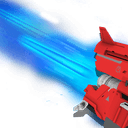 |
Boltcaster | Energy Projectile Weapon | Fires supercharged metallic elements as high-velocity projectiles |
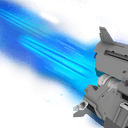 |
Barrel Ioniser | Boltcaster Upgrade | Improves accuracy and reduces recoil |
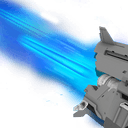 |
Boltcaster Ricochet Module | Boltcaster Upgrade | Enables a ricochet effect for Boltcaster projectiles |
 |
Plasma Launcher | Explosive Grenades | Plasma grenade launcher with timed explosive projectiles |
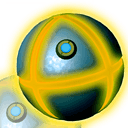 |
Geology Cannon | Terrain Destruction Device | Propels plasma shells designed for rapid ground excavation |
 |
Paralysis Mortar | Stun Grenades | Projectiles incapacitate nearby targets |
 |
Blaze Javelin | Energy Beam Weapon | Creates ionised gas arc to propel projectiles at great speed |
 |
Waveform Oscillator | Blaze Javelin Upgrade | Adds a 5 second stun to the Blaze Javelin |
 |
Mass Accelerator | Blaze Javelin Upgrade | Significantly improves weapon damage |
 |
Scatter Blaster | Scatter Shot Projectile Weapon | Fires scattered cone of metallic elements, akin to shotgun |
 |
Shell Greaser | Scatter Blaster Upgrade | Reduces reload time |
 |
Pulse Splitter | Rapid Fire Projectile Weapon | Specialist rapid fire weapon, projects wave of high-energy plasma |
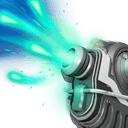 |
Amplified Cartridges | Pulse Splitter Upgrade | Increases clip size |
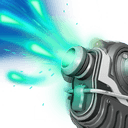 |
Pulse Spitter Ricochet Module | Pulse Splitter Upgrade | Enables a ricochet effect for Pulse Splitter projectiles |
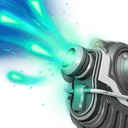 |
Impact Igniter | Pulse Splitter Upgrade | Causes targets to burn for 4 seconds when hit |
 |
Neutron Cannon | Explosive Energy Weapon | High-energy weapon, fires volley of ionised particles |
 |
P-Field Compressor | Neutron Cannon Upgrade | Increases projectile speed and amount per shot |
 |
Combat Scope | Weapon Precision Enhancement | Enables a scope when firing which stabilises recoil |
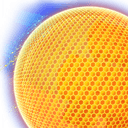 |
Personal Forcefield | Defensive Shield Technology | Draws power from Exosuit life support when activated to provide a temporary shield from damage |
 |
Cloaking Device | Active Camouflage Unit | Draws power from Exosuit life support when activated to provide temporary active camouflage |
 |
Voltaic Amplifier | Damage Overload Module | Increases damage to stunned enemies for all weapon types |
 |
Advanced Mining Laser | Mining Beam Companion Unit | Allows mining of large and rare resource deposits, increases mining speed |
 |
Optical Drill | Material Gain Amplifier | Increases amount of resources extracted from mining |
 |
Waveform Recycler | Multi-Tool Upgrade | Reduces charge time for the scanner and increases scan radius |
 |
Survey Device | Analysis Visor Upgrade | Adds Surveying Mode to Analysis Visor, capable of detecting hidden terrain resources |
(1 of 4) You’ll find numerous upgrade modules from Multi-Tool technology merchants on space stations.
Multi-Tool Upgrades from Space Station Research Merchants¶
The Multi-Tool research merchants on space stations exclusively offer upgrades for technology components, rather than offer any new technology. These can be installed immediately, without needing to craft them first. The upgrade modules can have various potential outcomes for a specific technology, improving aspects of its functionality to varying degrees, depending on the class tier of the module.
Class tier C modules offer Moderate improvements, B offer Significant improvements, A offer Extremely Powerful improvements, and S offer Supremely Powerful improvements. There are also some upgrade modules which are classed as black-market modifications, which generally offer minor improvements compared with the tierd upgrades, but can sometimes offer powerful improvements. In addition, there’s one Sentinel Weapons Shard which is classed as a forbidden module, offering improvements to any aspect of the Multi-Tool to varying degrees.
The below table provides an overview of all upgrade modules available for purchase from these merchants (excluding Suspicious upgrades, which offer the same types of upgrades as their tiered counterparts), and the kinds of improvements that they offer.
| Icon | Upgrade Module | Type | Use / Effect |
|---|---|---|---|
    |
Scanner Module (tiers C, B, A, S) | Scanning System Upgrade | Potential upgrades to scan radius and the value of discovery data |
    |
Mining Beam Module (tiers C, B, A, S) | Mining Beam Upgrade | Potential upgrades to power output, heat toleration and fuel efficiency |
    |
Boltcaster Module (tiers C, B, A, S) | Boltcaster Upgrade | Potential upgrades to damage output, reload times, clip size and firing rate |
    |
Plasma Launcher Module (tiers C, B, A, S) | Plasma Launcher Upgrade | Potential upgrades to explosion damage and radius, and plasma bounce rate |
    |
Geology Cannon Module (tiers C, B, A, S) | Geology Cannon Upgrade | Potential upgrades to explosion damage and crater radius |
 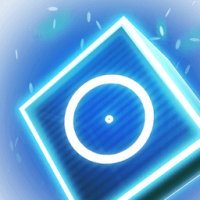   |
Blaze Javelin Module (tiers C, B, A, S) | Blaze Javelin Upgrade | Potential upgrades to laser damage and recharge time |
    |
Scatter Blaster Module (tiers C, B, A, S) | Scatter Blaster Upgrade | Potential upgrades to damage output, reload times, clip size, and firing rate |
    |
Pulse Splitter Module (tiers C, B, A, S) | Pulse Splitter Upgrade | Potential upgrades to damage output, reload times, clip size and firing rate |
    |
Neutron Cannon Module (tiers C, B, A, S) | Neutron Cannon Upgrade | Potential upgrades to projectile speed, charge time, weapon damage, and number of projectiles |
 |
Sentinel Weapons Shard | Forbidden Multi-Tool Module | A more general upgrade for the Multi-Tool, random effects unknown until installed |















No Comments