Tower of Fantasy is an MMORPG game that offers a classic case of anime character creation. ToF’s character creator is quite in-depth, fitted with a social element to share character designs and vote for characters you think deserve the player base’s attention. This Tower of Fantasy character creation guide will look at everything you need to know about all of its customization and social elements.
Tower of Fantasy Character Creation and Customization Guide¶
(1 of 3) You can modify your character’s height, hair and basic clothing attire, and then get more detailed in the other sections.
The core of the character creation for Tower of Fantasy is very customizable. The core of it allows you to pick gender, one of three sizes, along with other bust sizes. You then have the facial feature modifiers, hairstyles and more. The basic character size is not too customizable. However, the bulk of the enjoyment comes from some of the basic attire modifications, along with the hair and the facial modifiers.
There are plenty of basic options, but those who want to customize them can do so. In the corner of the screen near the basic options, you’ll be able to select front, mid and rear options. This allows you to set your own pieces in these three locations and customize each part.
As for the facial features, there are the usual face definitions. You can modify the shape and size of the face along with the usual facial details. There are sliders for the cheeks, jaw, chin, eyes and more to give you the face you want to create. Once it is all said and done, you can save the preset of the character and create an ID for your character.
Tower of Fantasy sharing characters¶
You can share your character creations via the ID or through the community sharing system
Once you’re done with a character, you can go to the sharing feature. Save your preset, and click on the lobby and share button. This allows you to share characters with the community or friends.
Also, this feature means you can save the number of characters you have made. The main screen for character creation only has one custom section at the time of writing. You can then head into my presets area and press copy character ID to lead it to the character creation screen.
If you would rather look at the community’s creations, you can head into other tabs in the Appearance Hall. Head over to the popular vote, and you can see a mixture of new creations, along with the most popular creations. Another way to enjoy the character creation is by going into the My Favorites section. This will bring up a character ID card selected randomly, which you can pass or like. Liked characters will appear on a menu on the right side of the screen, which you can then copy the character ID and load into your own menu.
Finally, you have the latest section, which shows the most recently published list of character customizations in Tower of Fantasy. You can vote for characters that way if you so wish and find some characters worth voting on by clicking the heart symbol in the top left of the character ID card.




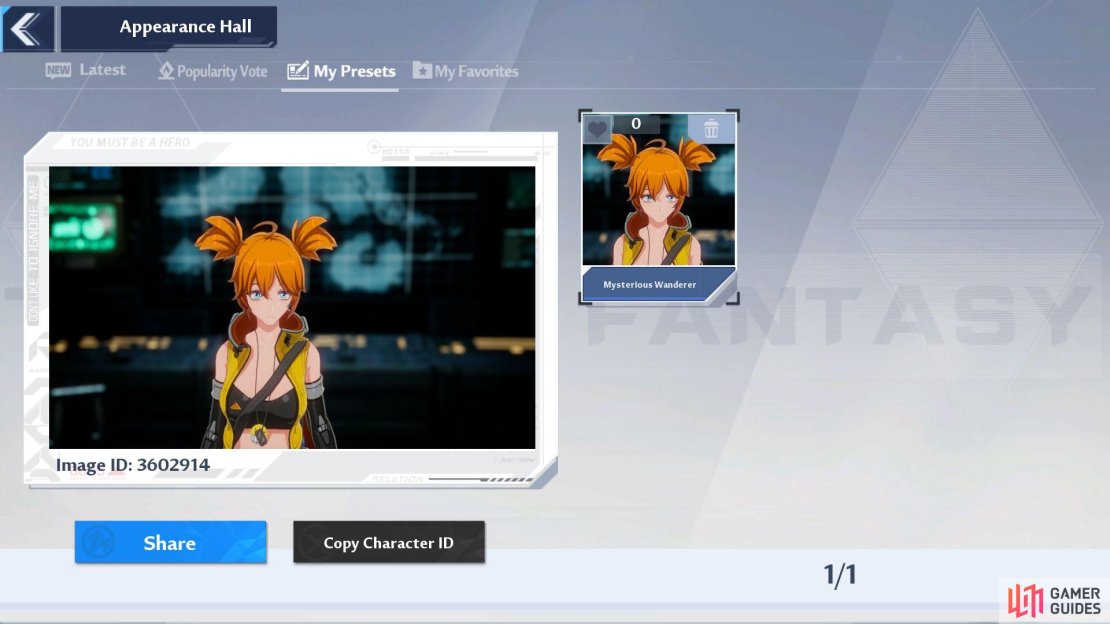
No Comments