This is how to find and catch  Rotom in Pokémon Legends:
Rotom in Pokémon Legends:  Arceus (PLA).
Arceus (PLA).
How to Find Rotom¶
Rotom is a pretty hard one to find. To get one, you’ll have to wait until you can access the Coronet Highlands. This is a ![]() /
/ ![]() dual-type that you’ll find hovering at around Level 41.
dual-type that you’ll find hovering at around Level 41.
Here is where to find Rotom specifically on the map.
Because they’re so rare, they aren’t guaranteed to spawn at all so you may need to keep leaving and coming back until you eventually find Rotom.
How to Catch Rotom¶
Once you do find Rotom, catching one is just like catching any other.
You can try to catch one unawares by distracting them with a berry or hiding in tall grass and throwing a ball. As they’re pretty high-level, a Poké Ball isn’t likely to do the job so make sure you’re picking something that has a higher success rate. A Great Ball might just do it.
You can try sneaking up on Rotom or just go for an all-out battle.
Otherwise, you can try to engage Rotom in battle and wear them down a bit. They tend to be pretty powerful, so make sure you send out a strong Pokémon — though not strong enough to make them faint because, as you likely know by this point, they’ll then disappear. When it’s a Pokémon this rare, that can be frustrating.
Other Forms¶
Rotom can’t evolve, but you can change it to other forms that give it a new type and ability.
These items can be purchased from the Ginkgo Guild Shop. The items for sale here are random every day, so make sure you keep checking back. They sell items for your house so you can customize the inside, such as a lawn mower — and if Rotom interacts with these items, the type will change. These items, however, range from between 20,000 to 40,000, so they’re hardly cheap. Make sure you’re stocked up on money before you head on over!
For example, purchasing an Electric Fan will change Rotom’s type to the Fan Rotom. Purchasing the Lawn Mower will have them change to Electric/Grass. These items are shipped directly to your home and will appear there once you’ve bought them.
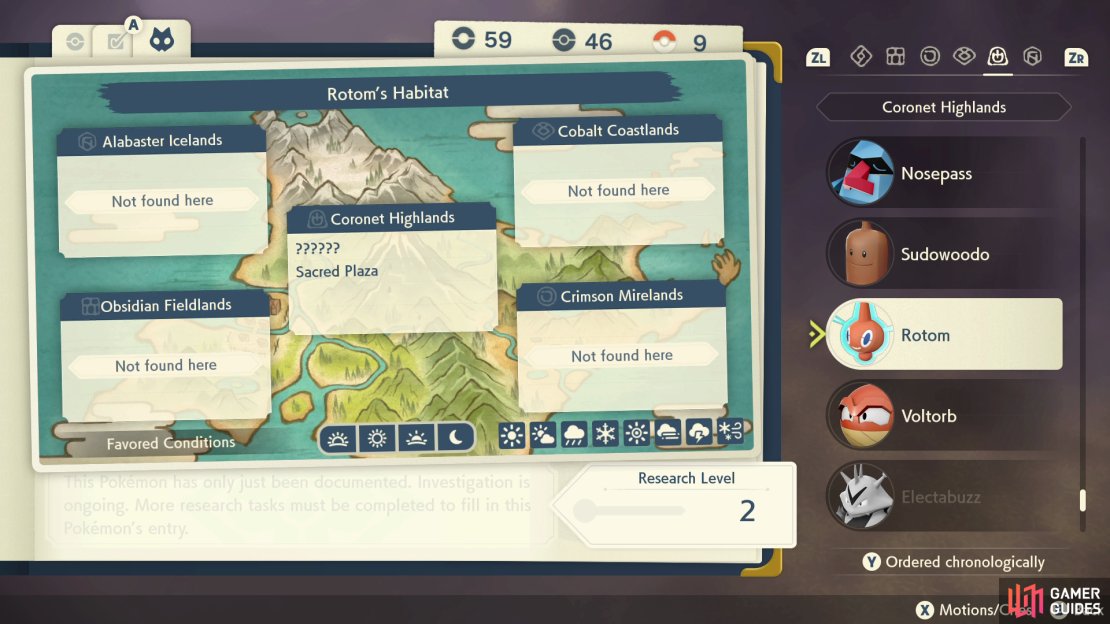



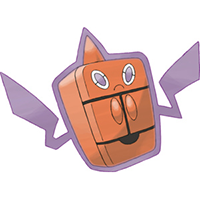
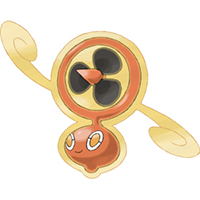

No Comments