This page offers a guide on how to unlock and use the Pro Decorating License tool in Animal Crossing: New Horizons. This decorating tool became available with Version 2.0 of the game, released on the 4th of November, 2021.
For more information on other content included in Version 2.0, head over to our page on What’s New in the ACNH Version 2.0 Update.
What is the Pro Decorating License?¶
With the Pro Decorating License you’ll be able to assign accent walls to rooms in your home, allowing you to put different wallpaper on them. You’ll also be able to hang things from your ceiling, such as ceiling fixture decorations and lights! You can do this in all rooms in your house so the customization options are endless!
The Pro Decorating License tool will also be important if you end up purchasing the Happy Homes Paradise DLC, as you’ll be able to add more complexity to your interior designs and it’ll definitely help make your clients’ dream homes come true.
The Pro Decorating License allows you to edit accent walls and hang ceiling fixtures!
How to Unlock Pro Decorating License¶
Once you’ve downloaded the Version 2.0 Update, you’ll be able to grab this new tool from the Nook Stop at the Town Hall. Choose the Redeem Nook Miles service then purchase the Pro Decorating License for 2,500 Miles.
The license costs 2,500 Nook Miles.
How to Use the Pro Decorating License¶
After you’ve purchased the Pro Decorating License, head over to your house and upon entering, you’ll get a brief run down of what you can do with your new tool. As mentioned previously, you can create accent walls and attach ceiling fixtures.
How to Make an Accent Wall¶
To create an accent wall, which basically means to make a wall different from the rest so that it stands out, you’ll need to enter into the decorating mode. Once in decorating mode, use  , then select the wallpaper you wish to use as an accent. Then, press
, then select the wallpaper you wish to use as an accent. Then, press  to put the wallpaper on just the wall that you’re facing. If you wish to make another wall the accent wall (there can only be one), rotate your camera to face another of the four walls.
to put the wallpaper on just the wall that you’re facing. If you wish to make another wall the accent wall (there can only be one), rotate your camera to face another of the four walls.
Use the new tool to add accent walls to your room!
How to Hang Ceiling Fixtures¶
To hang things from your ceiling, you’ll first need to have available light fixtures or decor that can hang from the ceiling. You’ll find these types of things being sold at Nook’s Cranny, or you could also craft them if you unlock any DIY recipes. Make sure to check Nook’s Cranny everyday for new items and be sure to check out our guide on how to maximise your daily DIY recipes in order to increase your chances of getting ceiling fixture DIY recipes!
You can either automatically place a ceiling fixture from your inventory by clicking on it, or you can open up decorating mode and turn to ceiling mode to manually place ceiling fixtures where you want to!

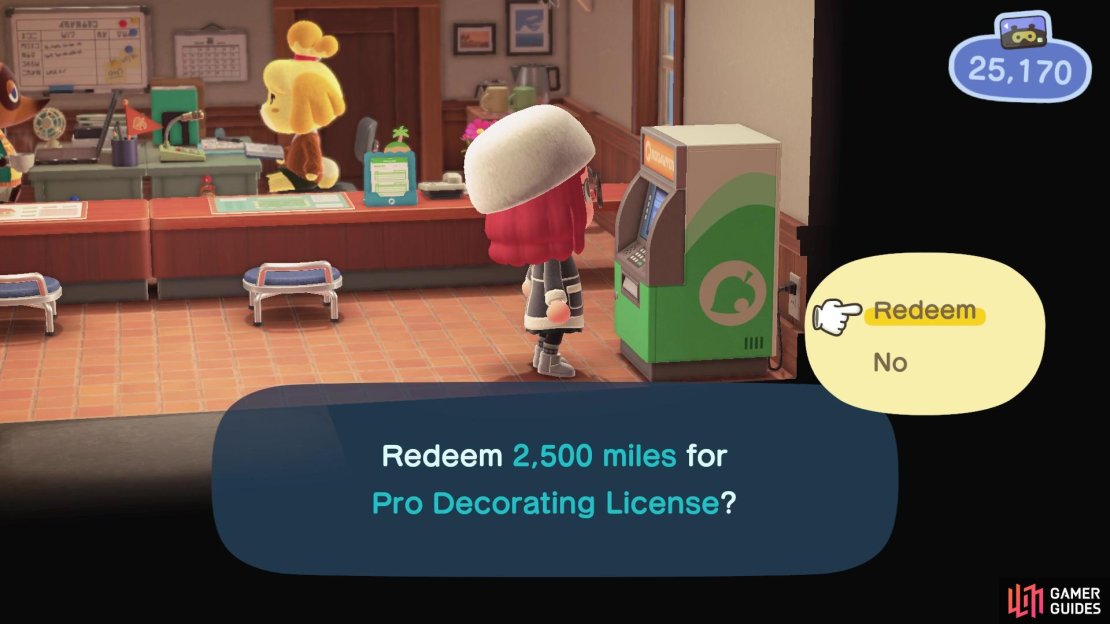

No Comments