This page offers a guide on how to design and furnish your first vacation home in the Happy Home Paradise DLC for Animal Crossing: New Horizons.
Head over to our guide on how to start the DLC for information on beginning the DLC content.
Eloise has a vision!
Decorating Eloise’s Vacation Home¶
As soon as you’ve donned your Paradise Planning Uniform for the first time, you’ll be greeted by your first client! Eloise is an elephant villager looking for a relaxing space to read her books. Her vacation home design concept is entitled, ‘My Relaxing Reading Room’.
After a brief design consultancy with Lottie and Eloise, you’ll be whisked off to her island home (you don’t get to choose her vacation home location, but you’ll choose future ones!).
Eloise will give you her idea and it’ll be your task to bring it to life!
Required Items for My Relaxing Reading Room¶
The required items for a client’s concept will always be packed and ready to use in boxes at the center of their home. You can unpack them by clicking on them. For ‘My Relaxing Reading Room, you will need to include a rocking chair, a stack of books and a wooden bookshelf. They don’t have to remain the same colour, you can customize their color variation using  . For a quick reminder/tutorial on how to use decorating mode, which is a pretty huge aspect of this DLC, head over to our guide on how to decorate and check out the latest decorating tool, the Pro Decorating License.
. For a quick reminder/tutorial on how to use decorating mode, which is a pretty huge aspect of this DLC, head over to our guide on how to decorate and check out the latest decorating tool, the Pro Decorating License.
In the ‘Order’ section of the furniture inventory, you’ll be given some furniture suggestions that might be a nice match with their required items. Again, you don’t have to use them but it can give you some nice inspiration.
(1 of 2) Whenever you enter a vacation home, you’ll have required items
Whenever you enter a vacation home, you’ll have required items (left), you can still customize the colors of the required items though! (right)
My Relaxing Reading Room Design Ideas¶
The relaxing reading room could naturally do with a lot of books! You could add another bookshelf if you wanted, or add more stacks of books. Remember that using the color variation tool can help add dimension and complexity to your interior design!
We added a couple of sofas as well as a coffee table with a cup of coffee placed on it. When we decorated the Relaxing Reading Room, we thought of a chilled cafe space. Remember, you don’t necessarily have to build a functional living space - no bed is necessary if it doesn’t fit your vision.
Don’t forget about choosing wallpapers and flooring, and if you have the new Pro Decorating License, you could even add an accent wall in a different wallpaper to add a little flair.
You can design whatever you like so long as you keep the required items.
You could also decorate the walls and ceilings with hanging items. Adding art and ceiling fixtures can also make a room feel more completed. But at the end of the day, decorate however you wish! Just make sure to keep the required items in the room and Eloise will probably love it!
Once you’re finished with your room design, speak to Eloise. If you’ve done well she’ll show it! After you’re done, you’ll be whisked back to the Paradise Planning reception building to continue your interior design journey! You’ll also be paid 6,000 Poki, which is the currency of these parts and cannot be used on your home island.
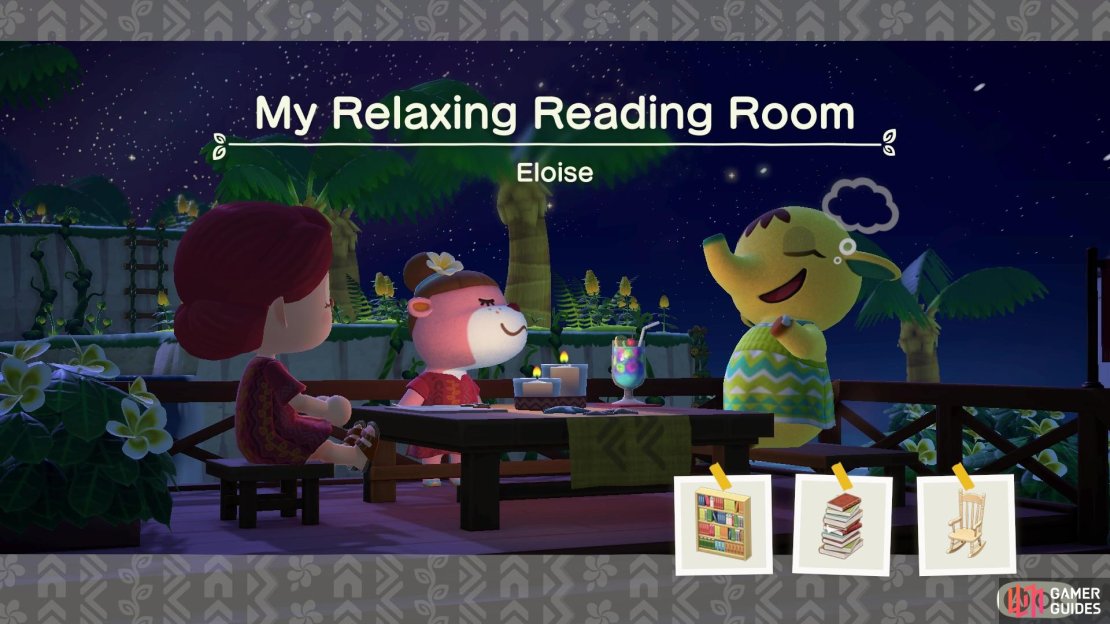
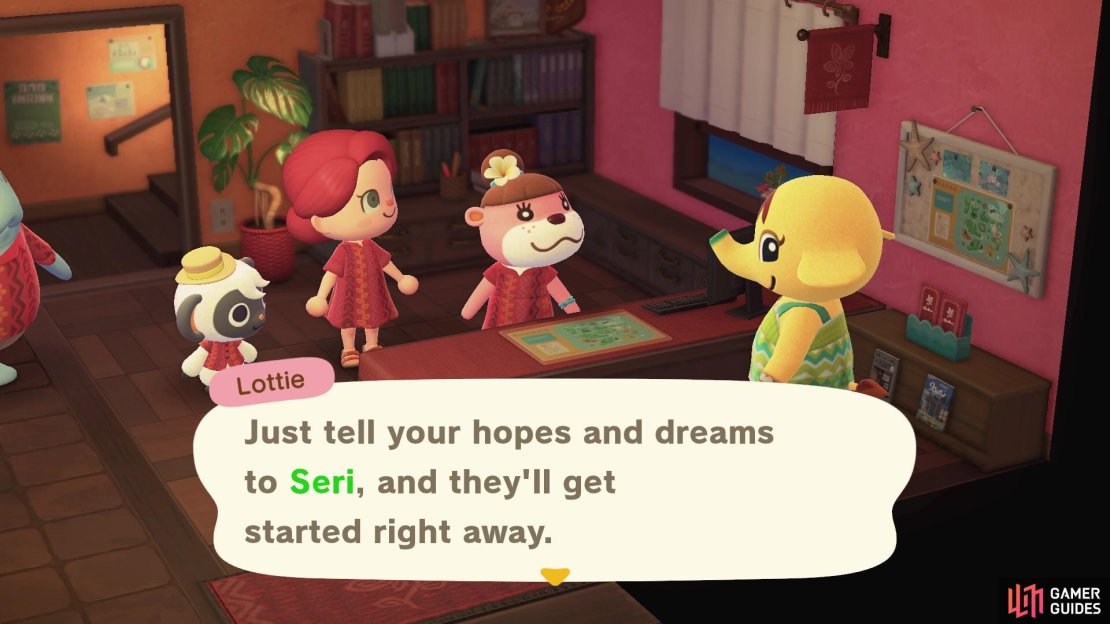





No Comments