This page offers a guide on how to unlock the School facility in the Happy Home Paradise DLC. This page also offers some ideas on how to design your School!
If you haven’t started the DLC yet, head over to our guide on how to start the DLC for information on beginning the DLC content.
Congratulations on designing your first facility!
How to Unlock the School Facility¶
The School is the first facility you’ll design during the Happy Home Paradise DLC. To unlock the ability to design the school, you’ll need to complete six vacation homes. For more information, head over to our guide on how to unlock the school facility.
Lottie has big plans for a school on the island!
How to Increase Room Size in Happy Home Paradise¶
When you first enter the school, you’ll be greeted with a pretty tiny room and a single podium at the center. In here, Lottie will show you the secret trick of expanding the room! To do so, you’ll need to enter decorating mode and then press the left button on the D-pad to enter into a new mode that allows you to adjust the size of the room! The room begins at size 6x6 but you can adjust it up to 10x10 or as low as 4x4. You could also make the room as skinny or as long as you want by only adjusting the width and not the length, or vice versa.
(1 of 2) Lottie will introduce you to a new trick that
Lottie will introduce you to a new trick that (left), allows you to adjust the size of the rooms! (right)
Required Items for the School¶
Remember, you can do whatever you like with the decoration, but you must have the required items: x1 teacher’s desk, x2 desks and x4 chairs. Unlike decorating vacation homes, there aren’t specific items you need to include, you need the required amount of desks and chairs, but you can choose from a huge selection so it’s a lot less restrictive. When you click on the required items in the order category, it’ll open up a list of items that qualify as a teacher’s desk, desk or chair.
Remember to grab the right required items!
School Facility Design Ideas¶
There are lots of different things you can add to make the school look like a real school. You could go for an elementary-style school with lots of colors and alphabet posters or you could go for something more akin to a high school with more equipment like a microscope and a big black board. You could even do something more like a university/college lecture hall if you wanted, by replacing the teacher’s desk with a podium.
There are lots of wall and flooring options too to add to your vision - from locker room walls and gym flooring to breezeblock walls and cute paint wooden flooring. You can decorate this school in whatever style you like! Make sure to explore all your furnishing options before you decide on one - and don’t forget to look at the color customisations.
You could add books as extra décor.
Choosing School Staff¶
Once you’re finished furnishing the room, speak to Lottie and she’ll ask you to help her decide on a teacher to hire! You can then choose from the pool of villagers who you’ve designed vacation homes for and then also alter their work uniform. Then, you’ll be asked to name the school and grab some pictures of it for your portfolio! For more information on photography, head over to our guide on how to take the perfect picture!
Give the teacher a suitable uniform!
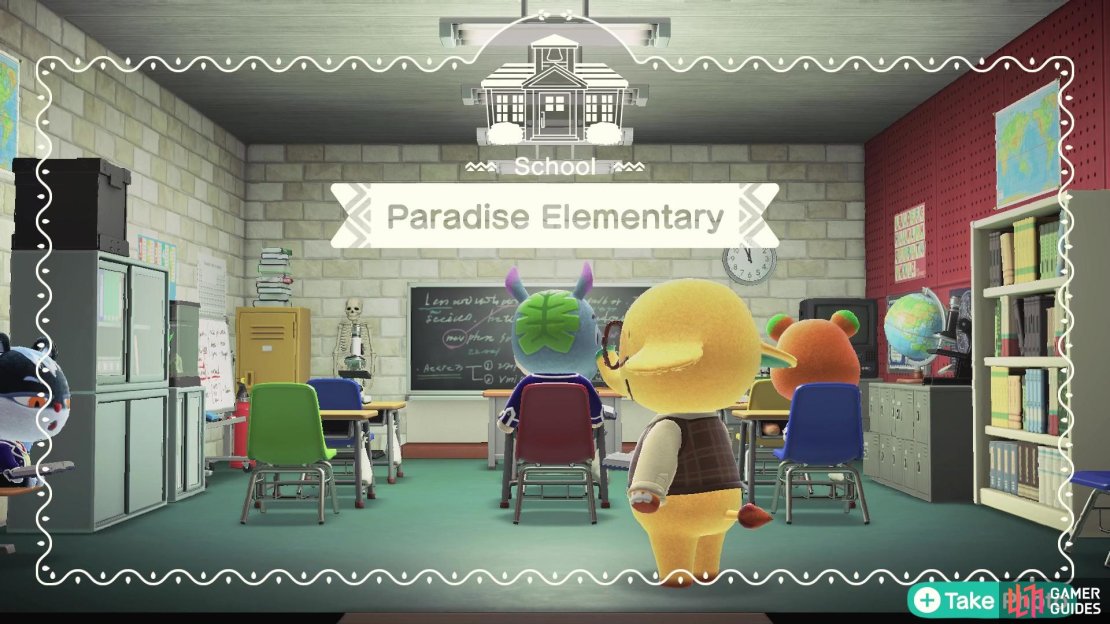
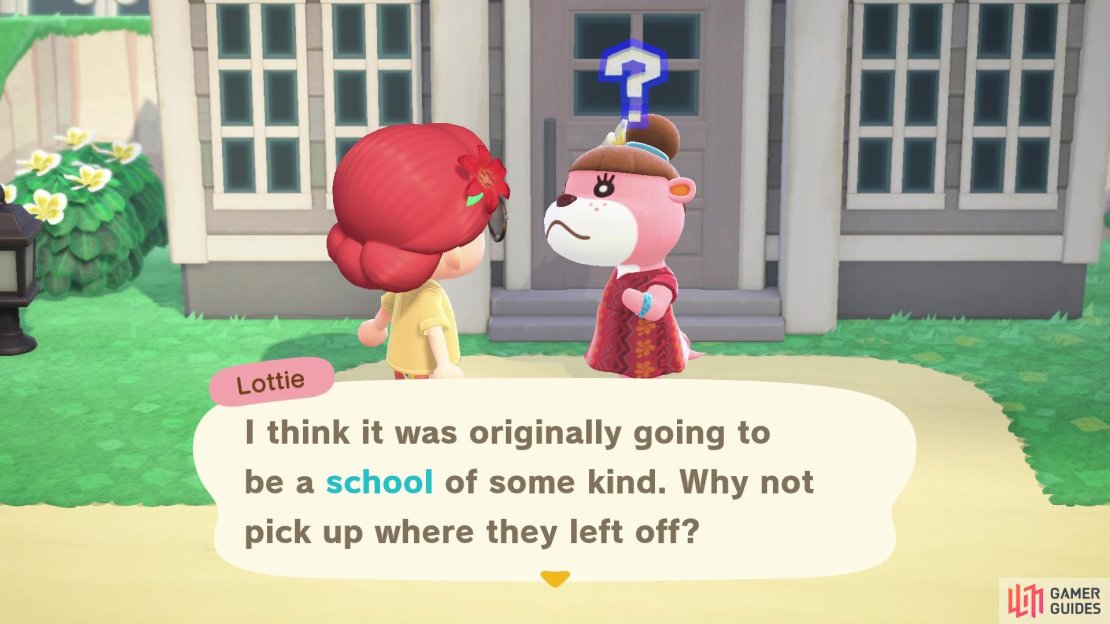




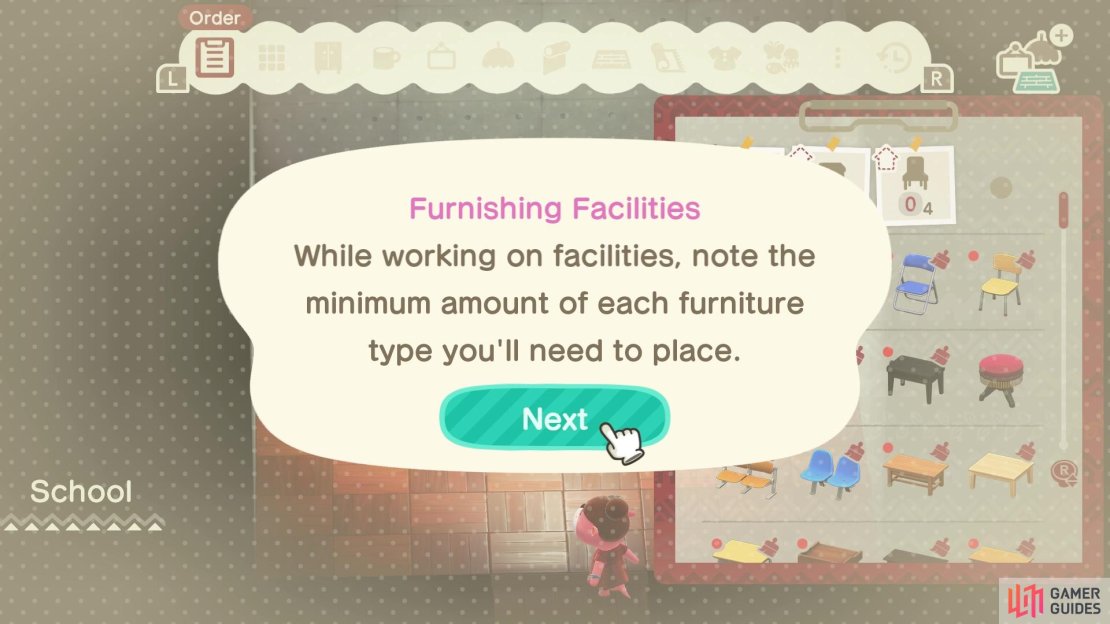
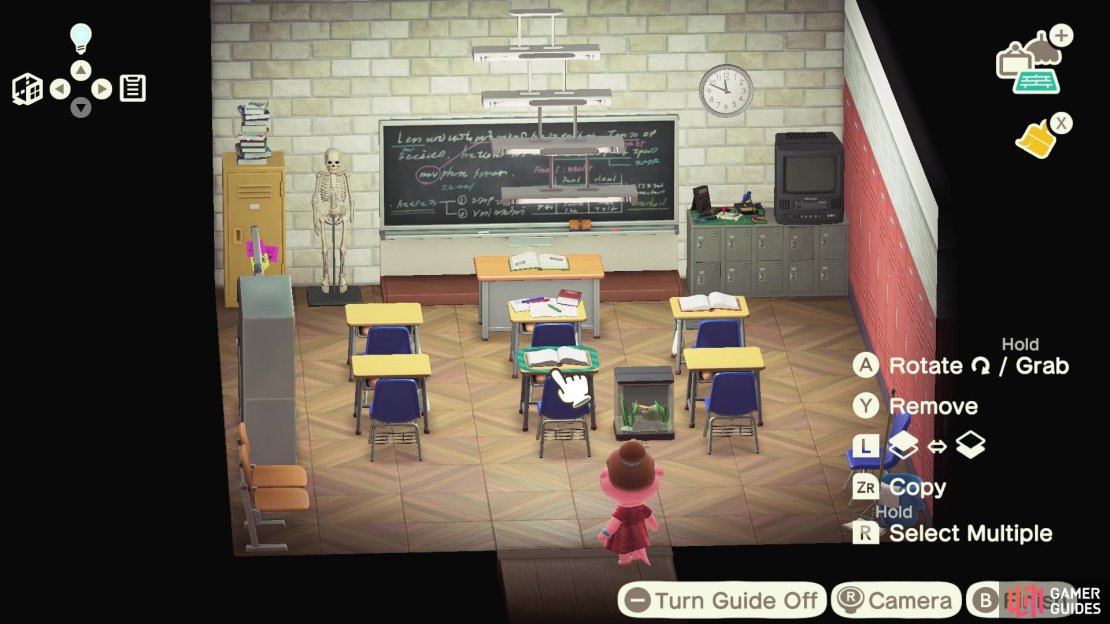

No Comments