Part 1 Alkonost is one of the first setup missions you’ll need to do for the Cayo Perico Heist. It’ll require you to infiltrate the military base and steal the Alkonost. On this page, you’ll find the laptops location and tips on how to get the police off your back.
The Alkonost mission is one of the first setup missions for the Cayo Perico Heist.
Where to Find the laptop?¶
Once you’ve activated the mission via the planning board on the Submarine, either use the sub to fast travel closer to Fort Zancudo or you could take your personal vehicle and drive there yourself, but this will take longer. Upon arrival, you’ll want to proceed straight into the military base as you have the required clearance so the guards won’t attack, then you’ll want to make your way over to the Hangar marked on your map. However, before you enter the Hangar you can head around to the back and cut off the power via the breaker box.
(1 of 2) Take out the guards from the entrance
Take out the guards from the entrance (left), then when you have acquired the jet fly above the clouds to lose the police. (right)
Proceed into the Hangar and take a look at your mini-map, as all the guards will now have cones around their dot which indicates where they’re currently looking. From the entrance you’ll want to use the pillar for cover and clear out all of the enemies, then head over to the offices on the western side of the Hangar to find the laptop sitting on a crafting bench in the room closest to the stairs. Press [Right D-PAD] to initiate the hack, then hijack the Alkonost via the side door and press [R2/RT] to exit the Hangar.
You’ll now have a lot of police on your tail, so you’ll want to take the Alkonost up to high altitudes as this will stop the cops from being able to detect you, then deliver the jet to Miguel’s Hangar which is located at the Los Santos Airport to bring the mission to a close.
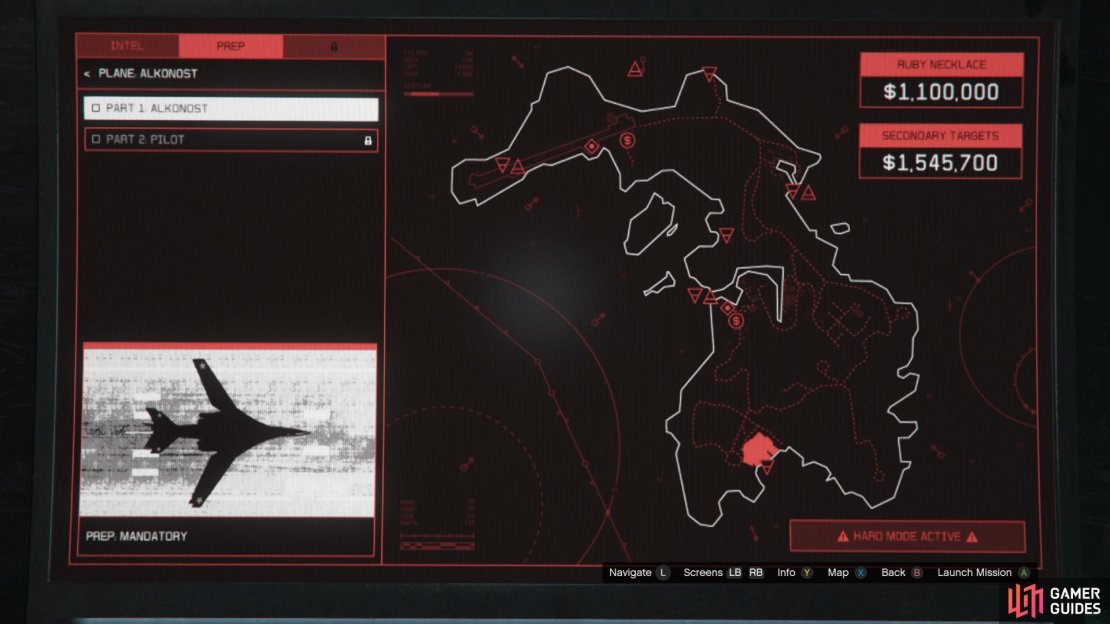
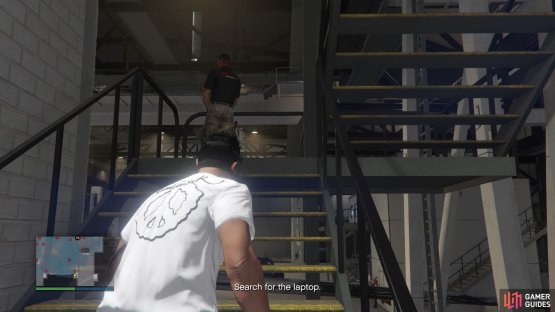





Hi P4INKiller, apologies for the mistakes on this page. I've now updated the page to make the instructions easier to read. Hope this helps. :)
Why do you even bother to write a guide when your tips and directions are shit?
"Make sure you have a couple silenced weapons before entering this mission to make your life easier."
It literally makes no difference, you have to clear the room either way.
"head up to the next level and walk across to the opposite side. Drop back down to the ground level and sneak into the rooms nearby."
What side? What rooms?
"Take out the enemies when they’re on looking, then approach the laptop and press [Right D-PAD]"
What does "on looking" mean? And you still haven't explained where the laptop is, which is the whole point of someone looking this up.
Hey, apologies if the directions and instructions are vague. From your quotes I can understand why you’re upset. It’s never our intention to write vague guides so I’ll check in with the author and try and update it so it reads a bit clearer.
Apologies again and thanks for checking in and leaving the feedback.