This page is a walkthrough on how to start The Contract DLC In Grand Theft Auto Online which was released December 15, 2021.
You meet Franklin at your Agency.
Wait for A Call From Lamar¶
Once you’ve downloaded the update, boot up GTA Online and wait for Lamar to ring you, then he’ll give you a rundown on a business that he is working on starting up with a friend.
How To Purchase An Agency in Grand Theft Auto Online¶
After the call with Lamar has come to a close, you’ll need to open up your phone and click on the Dynasty8 Executive Website, then you’ll see the following filters at the top right, All, Offices, and Agencies. Click on Agencies and everything but the Agencies will be hidden. Here you’ll need to purchase one of the following Agencies.
| Name | Price |
|---|---|
| Little Seoul | $2,010,000 |
| Vespucci Canals: | $2,145,000 |
| Rockford Hills | $2,415,000 |
| Hawick | $2,830,000 |
Above is the default price for the Agencies, but if you have a little bit more Cash to spare, then you can opt to install some of the following upgrades!
| Upgrade | Price |
|---|---|
| Art | $265,000 - $340,000 |
| Wallpaper | $340,000 - $782,000 |
| Highlight | $782,500 - $882,500 |
| Armory | $720,000 |
| Accommodation | $275,000 |
| Vehicle Workshop | $800,000 |
How Do Contracts Work In Grand Theft Auto Online¶
Once you enter your Agency for the first time after making your purchase, you’ll meet a familiar face, Franklin. After he’s introduced himself along with the plans for business, register as a VIP, CEO, or MC President by bringing up the Interaction Menu and scrolling down to “SecuroServ”, then interact with the computer by pressing Right D-Pad followed by X/A to access the Agency Network. Here you’ll see the following categories, Security Contracts and VIP Contracts.
What Are Security Contracts?¶
Security Contracts can be completed at any time which is great if you’re trying to get some quick cash and don’t want to invest too much time with a heist. However, upon completing one Security Contracts you’ll need to wait 5 minutes before accepting another. There are five types of Security Contracts which can be replayed and they’ll rotate in and out as you complete them. However, make sure you pay attention to the Level as it’ll affect the Reward and Difficulty of the mission. The Levels go in the following order, Professional, Specialist, and Specialist+. Below you’ll find a list of the types of Security Contracts which can become available.
- Recover Valuables
- Vehicle Recovery
- Rescue Operation
- Gang Termination
- Asset Protection
- Liquidize Assets
Complete at least two Security Contracts.
What Are VIP Contracts?¶
Once you’ve completed at least two Security Contracts you’ll gain access to VIP Contracts which are the main missions you’ll need to complete in order to properly finish The Contract DLC. There are a total of 14 VIP Contracts and they are the following.
- On Course
- Setup: Data Recovery
- Nightlife Leak: The Nightclub
- Nightlife Leak: The Marina
- Nightlife Leak
- High Society Leak: The Country Club
- High Society Leak: Guest List
- High Society Leak
- South Central Leak: Davis
- South Central Leak: The Ballas
- South Central Leak
- Studio Time
- Don’t Fuck With Dre
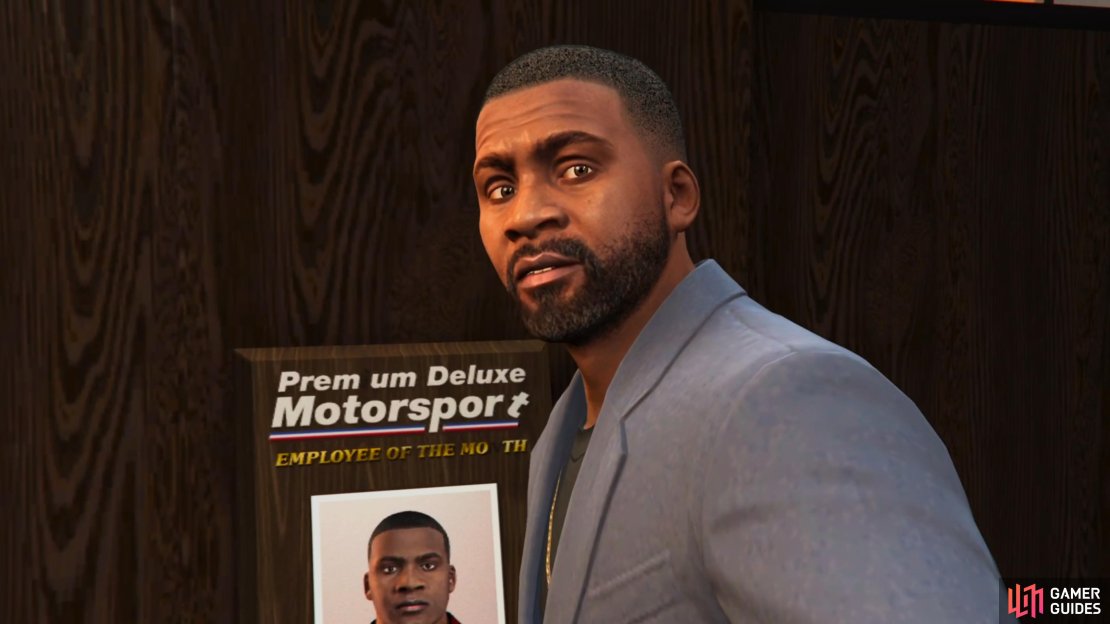
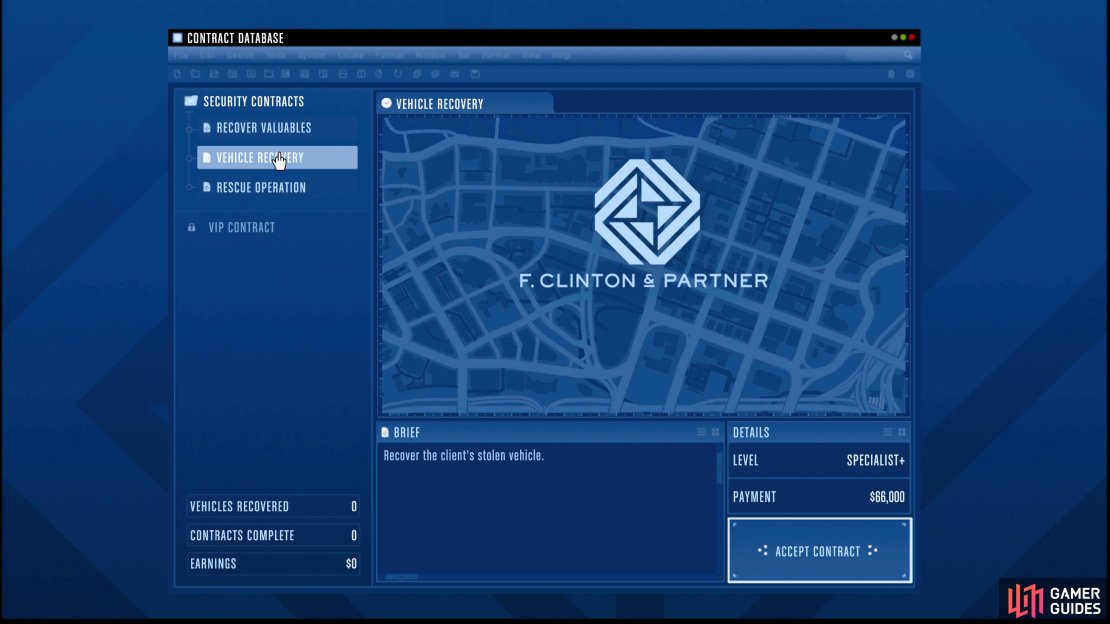
No Comments